Please follow the below link to Generate and Serve an Angular 5 Project.
http://angularworldz.blogspot.in/2018/01/create-angular-5-project-using-angular.html
Please follow the below mentioned steps to open an Angular5 project code in visual studio code.
1. Open the Node.js command prompt as an administrator.
2. Change the directory path to where the basic project code exists.
3. Use the below mentioned command to open the code in Visual Studio Code.
Code . and Click Enter
http://angularworldz.blogspot.in/2018/01/create-angular-5-project-using-angular.html
Please follow the below mentioned steps to open an Angular5 project code in visual studio code.
1. Open the Node.js command prompt as an administrator.
2. Change the directory path to where the basic project code exists.
3. Use the below mentioned command to open the code in Visual Studio Code.
Code . and Click Enter
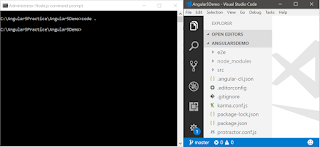
Comments
Post a Comment